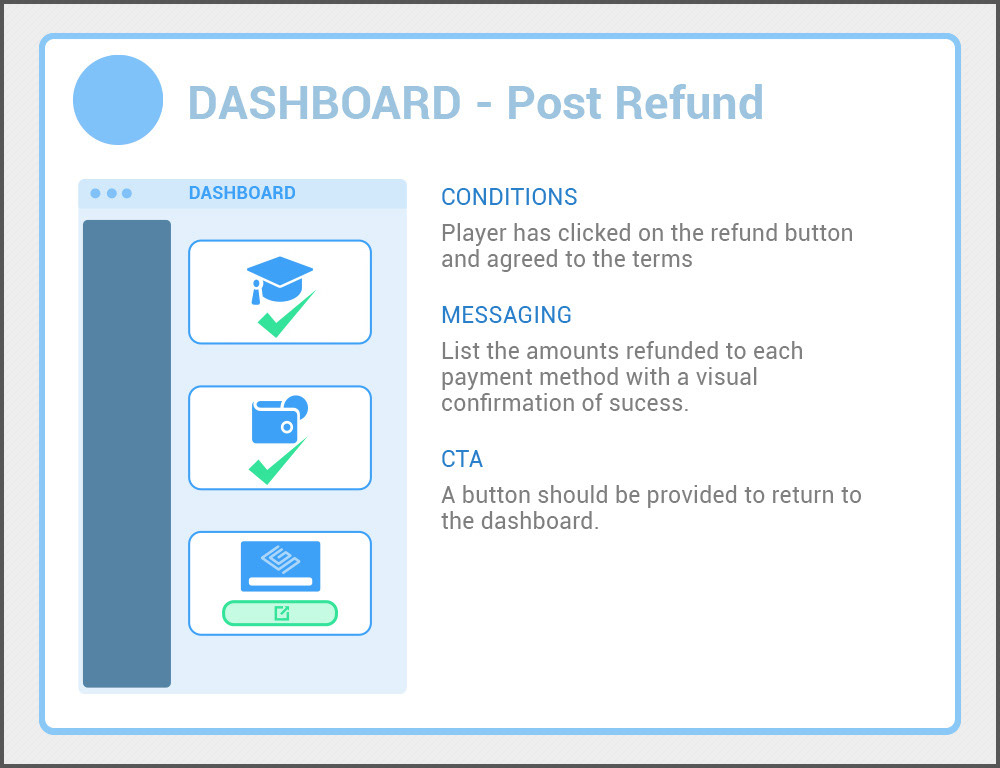Brief
Create a flow that allows users to initiate refund requests from multiple channels: Account balances, Unscheduled Lessons, and (possibly) un-redeemed Gift Cards.
Detail
As part of a planned closure, the company needed to provide a way for existing customers (in the thousands) to receive proper refunds for transaction balances in their electronic wallets, hours that they've purchased but have not used and, potentially, gift cards that carried a balance. Once the user has completed the refund process, as we've laid it out, their account needs to be closed.
Challenges
The main challenge here is that once the process of final refund has began, the users account will be closed. Any problems encountered would have to be addressed by live support.
Communication of all terms needed to be messaged clearly and accepted by the user before receiving any refunds. For instance, service fees and release of any future claims.
Additional challenges are added by the inclusion of gift card funds, as these could be purchased by anyone. Thus raising the question - do we prompt the user to redeem the card and then process that refund or create a separate flow for purchasers of those gifts?
Detailed v1.5 Flow for Refund Process
These are the annotated blocks the development team used to begin the refund flow system. My aim was to identify any additional work that needed to be scheduled and highlight any potential caveats.
In this version, the steps were self-guided - the user could potentially perform them in any order they wished. However, this wireframe pointed out some confusing cases that could cause user loops.
Result
The flow was developed and tested but never implemented - the nature of the project was always 'just in case'. We successfully met the brief but the closure was never necessary to launch.
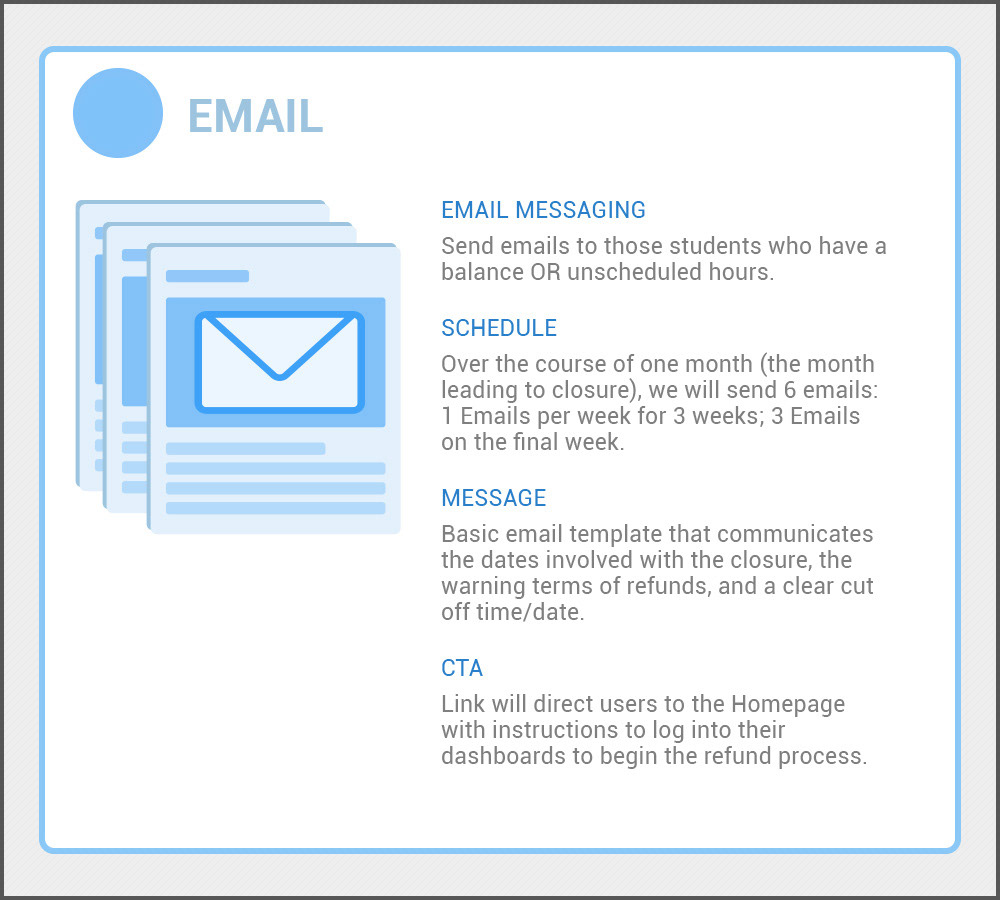
Initial email contact that leads user to homepage
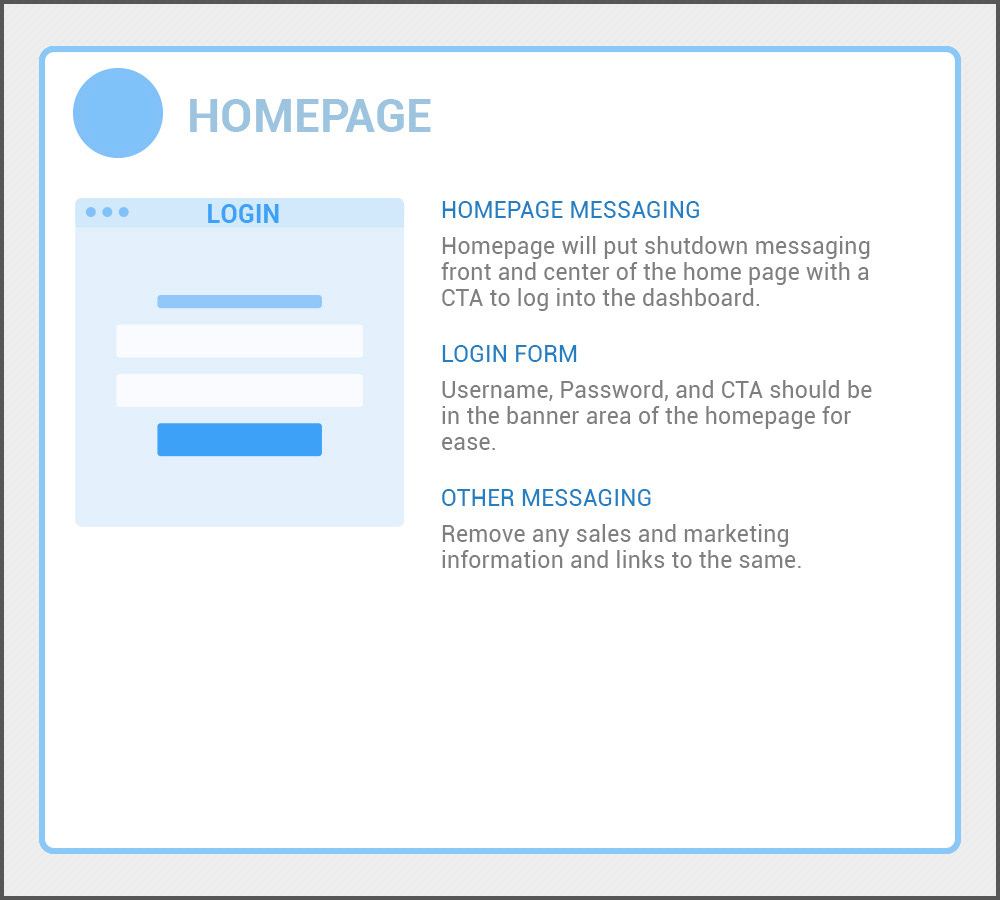
Revamped homepage with single entry/exit
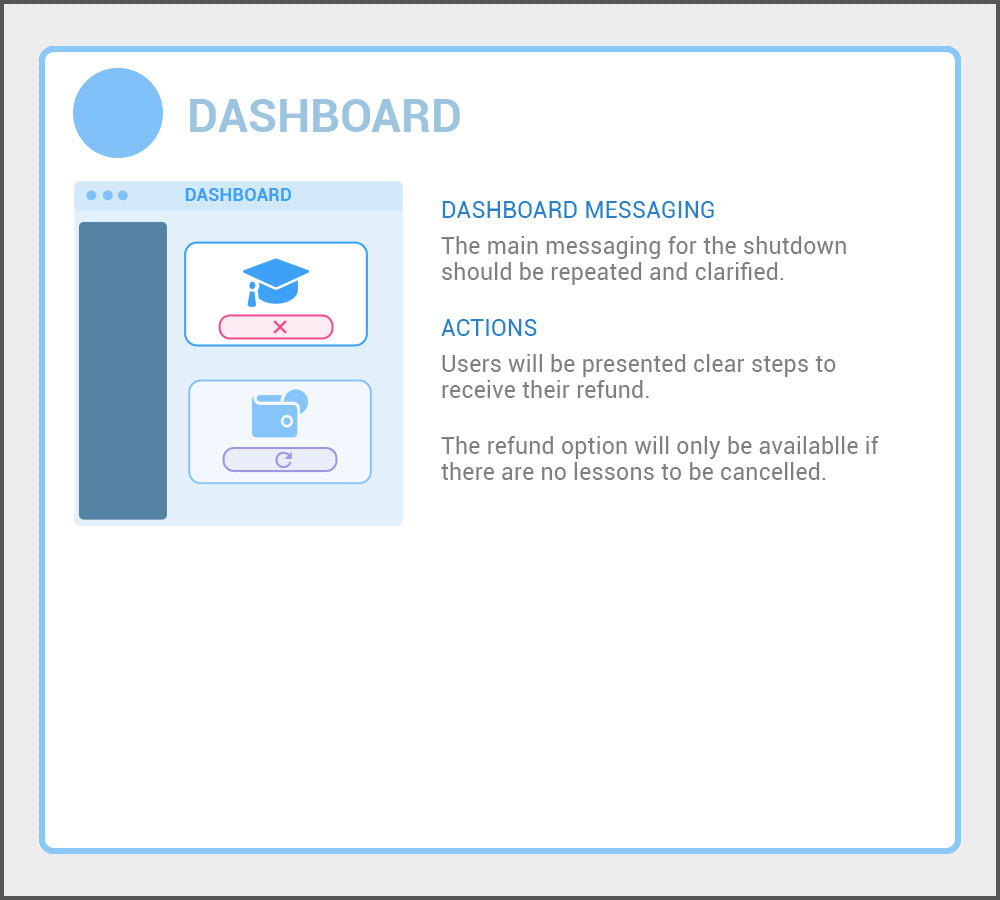
Revamped dashboard with messaging and clear process flow
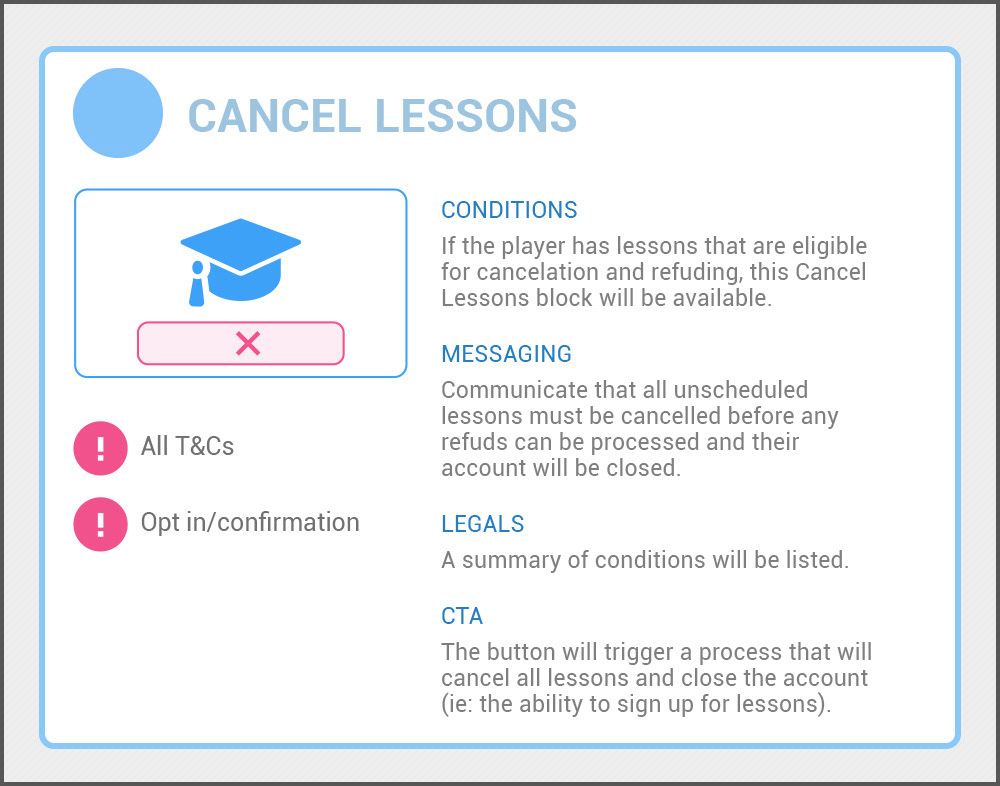
If user has eligible lessons, allow them to initiate cancellation
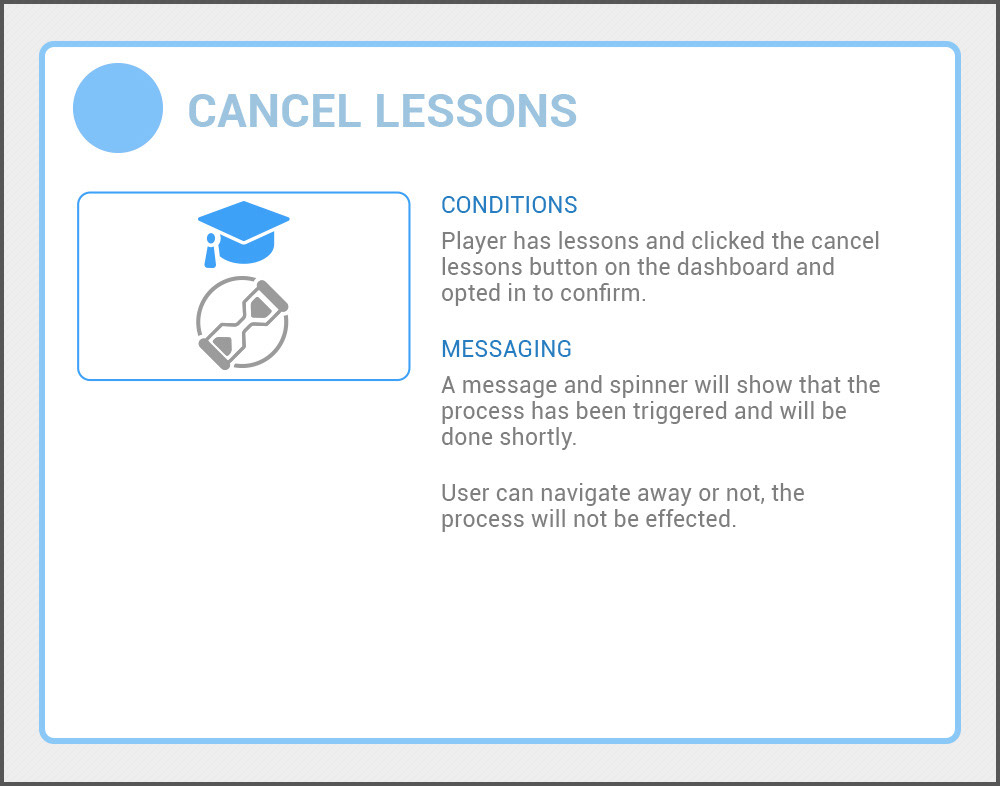
Dev request: Process is not instant, message this to user
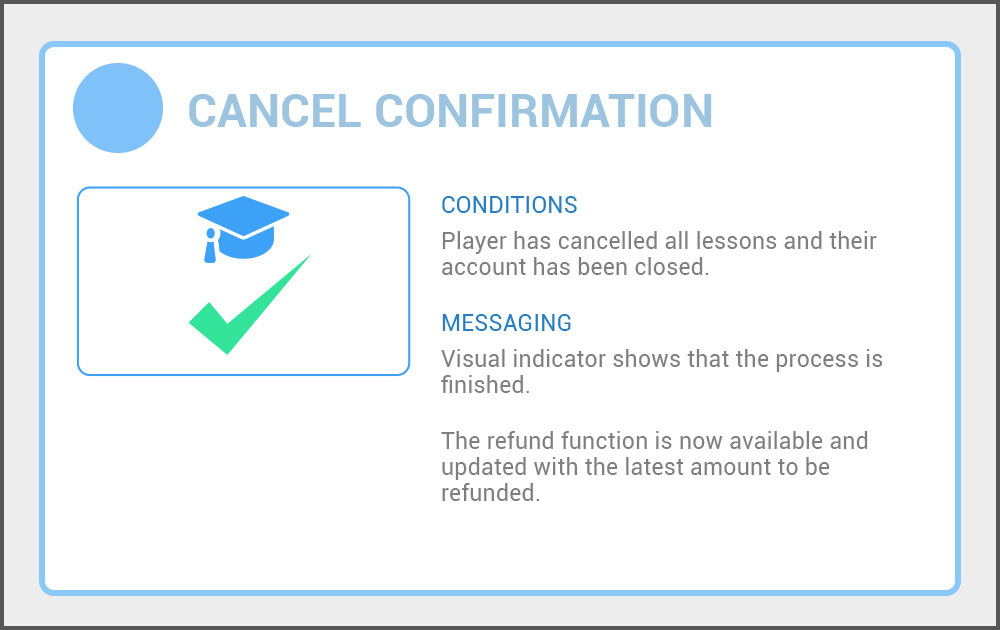
Communicate that lessons have been cancelled; user may continue

Once eligible, allow user to begin refund process
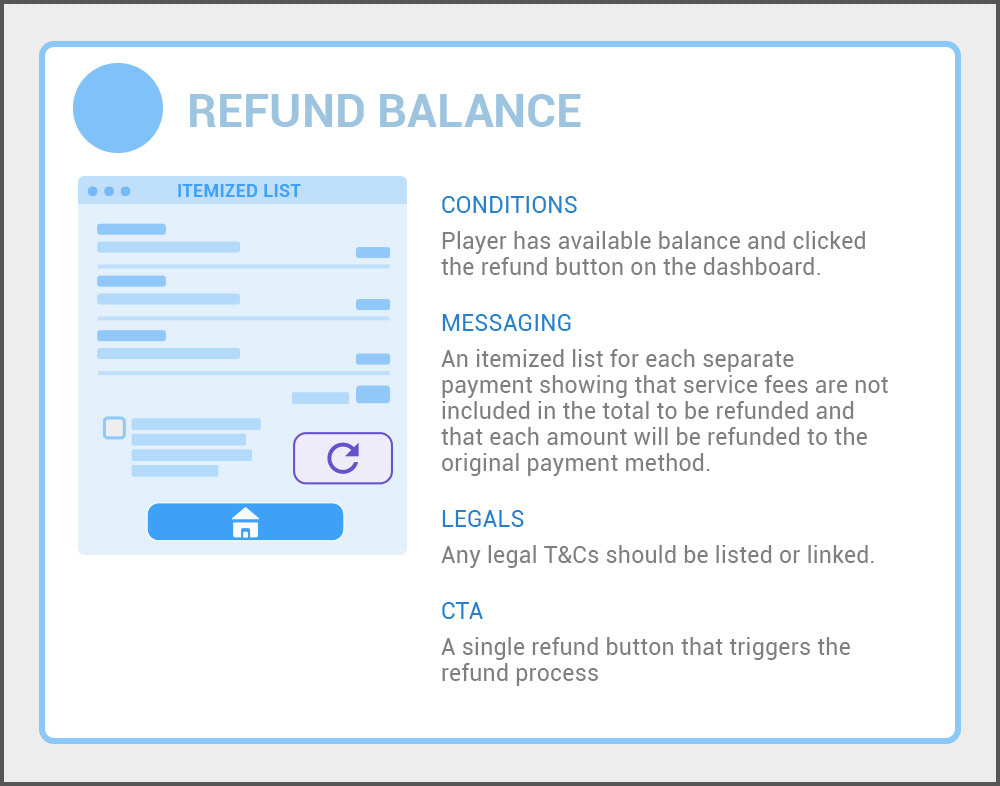
Display detailed refund amount, showing exclusions such as fees
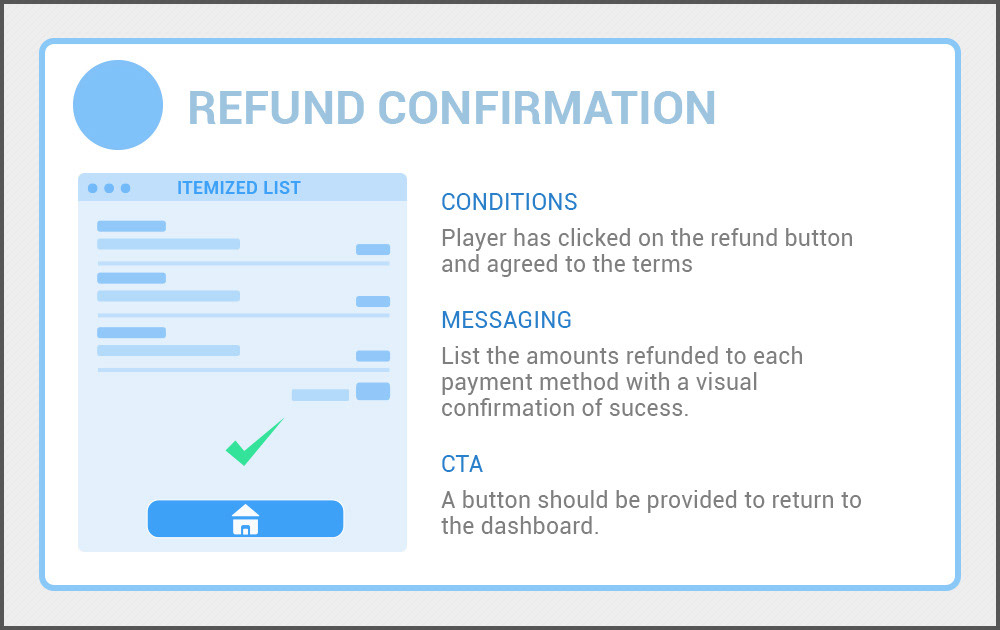
Once accepted, the user sees confirmation that the refund has begun
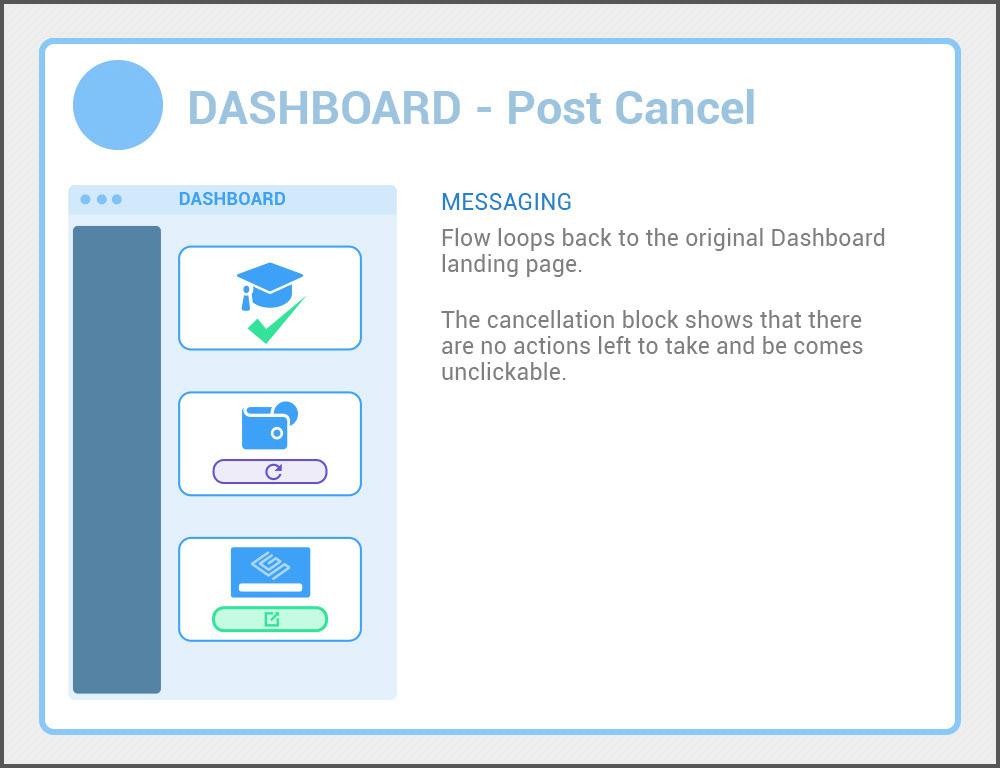
Dashboard updated to show completed steps: No lessons / Lessons cancelled